- 0317-1170281
- burraqitinstitute@gmail.com
Unlock your creativity with our Adobe Photoshop Level 1 Course! This beginner-friendly course introduces you to the fundamentals of photo editing, graphic design, and digital art. Learn essential tools, layers, color correction, retouching, and basic design techniques to create stunning visuals.
Whether you’re a student, freelancer, or aspiring designer, this course will give you a strong foundation in Photoshop and help you bring your ideas to life.
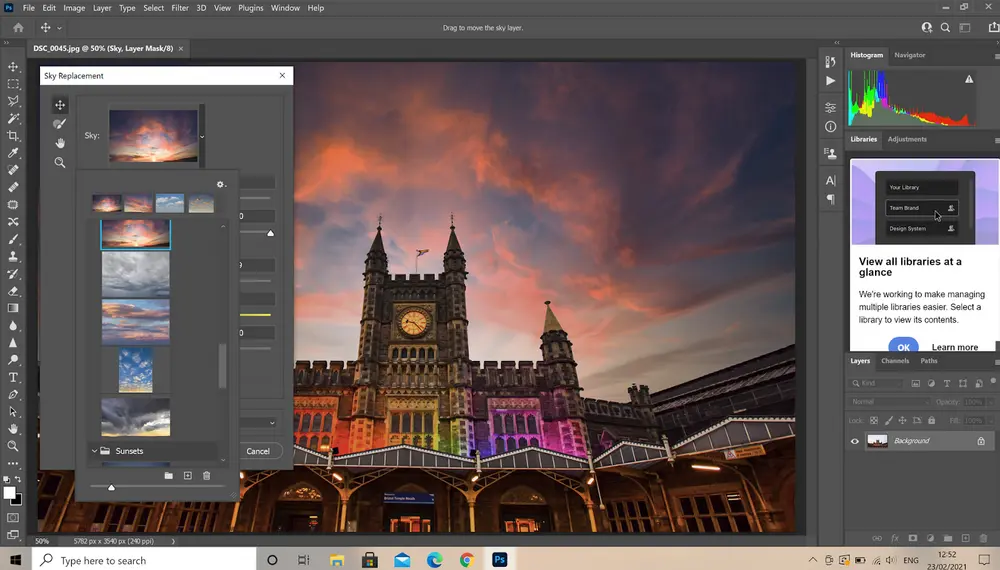
Transform your passion for design into a valuable skill set with our comprehensive Adobe Photoshop training. Whether you’re a beginner or an experienced designer, this course will help you master the most powerful software used for graphic design, photo editing, and digital imaging. With over five years of expertise in content creation, our institute offers the perfect pathway to becoming a Photoshop expert.
Start your creative journey by learning the fundamentals of Adobe Photoshop. In this section, we’ll cover everything from the basics of the interface and essential tools to understanding layers and manipulating images. This foundational knowledge will be essential as you progress through the course.
Take your skills to the next level with advanced techniques for digital illustration, photo retouching, and graphic design. Discover how to create stunning visual content, design engaging marketing materials, and retouch photographs with precision. Learn from seasoned professionals and uncover the secrets to mastering Adobe Photoshop.
If you’re new to Photoshop, our beginner-friendly courses will guide you step by step. With hands-on training, easy-to-follow tutorials, and real-world projects, you’ll quickly learn to use Photoshop with confidence, creating your own designs and edits.
For those looking to enhance their skills, we offer intermediate to advanced courses. Delve into complex features like advanced selection techniques, 3D design, and sophisticated editing methods. Whether you’re looking to refine your workflow or learn advanced design strategies, we’ve got you covered.
A1: No, you don’t need any prior experience. Our courses are designed for learners at all levels, from beginners to seasoned professionals. We provide step-by-step instructions and real-world applications to suit every learner’s needs.
A2: We use the latest version of Adobe Photoshop to ensure that you’re learning the most up-to-date tools and features. Our instructors keep pace with software updates, so you get the latest knowledge and techniques.
A3: We offer both online and on-site courses to accommodate different learning preferences. Choose the option that best fits your schedule and preferred style of learning.
A4: Our courses incorporate real-world projects to help you build a solid portfolio. From designing marketing materials to retouching images, you’ll work on a variety of tasks that showcase your new Photoshop skills.
A5: Enrolling is simple! Visit our website and navigate to the Adobe Photoshop training section. Follow the registration steps, or contact us directly if you have any questions. We’re happy to assist you in person or over the phone.

Burraq IT Institute is a leading training institute in Pakistan is offering different in- House and campus-based training programs.