Unleash your creativity and master the art of storytelling with our Video Editing Course! Learn how to edit, enhance, and produce high-quality videos using industry-leading software like Adobe Premiere Pro and DaVinci Resolve.
This course covers everything from basic cutting and transitions to advanced color grading, motion graphics, and sound design. Whether you’re an aspiring YouTuber, filmmaker, or content creator, these skills will help you bring your vision to life and create professional-grade videos.

Adobe Premiere Pro stands as a premier choice in the realm of video editing software, offering a comprehensive suite of tools for professionals and enthusiasts alike. As a powerhouse in the creative industry, it has become the go-to solution for crafting visually stunning and engaging videos.
Adobe Premiere Pro is a cutting-edge video editing software that allows users to create compelling visual content with unparalleled precision. Boasting an extensive array of features, it has become an industry standard for filmmakers, content creators, and video editors.
The significance of Adobe Premiere Pro lies in its ability to seamlessly integrate with other Adobe Creative Cloud applications, providing a cohesive ecosystem for multimedia creation. Its intuitive interface and powerful capabilities make it an indispensable tool for professionals aiming to bring their creative visions to life.
Adobe Premiere Pro is equipped with a multitude of features, including advanced video editing tools, robust audio editing capabilities, and a wide range of effects and transitions. From basic edits to intricate motion graphics, it empowers users to elevate their video projects to new heights.
Before embarking on your Adobe Premiere Pro journey, ensure that your system meets the requirements for optimal performance.
Understand the hardware prerequisites, ensuring your computer has the processing power and memory needed to handle the demands of video editing.
Explore the software compatibility to guarantee seamless integration with other applications and file formats.
Now that your system is ready let’s delve into the installation process.
Navigate through the steps of downloading and installing Adobe Premiere Pro, ensuring a smooth setup on your machine.
Learn the ins and outs of licensing and activation to unlock the full potential of Adobe Premiere Pro.
Familiarize yourself with the Adobe Premiere Pro workspace, comprising various panels and windows.
Understand the purpose of each panel and window, gaining insight into their roles in the editing process.
Explore different workspace layouts tailored to specific editing tasks, optimizing your workflow.
Tailor the workspace to your preferences for a personalized and efficient editing environment.
Arrange panels to suit your editing style and streamline your workflow.
Craft custom workspaces that cater to your specific editing needs enhancing overall efficiency.
Master the art of importing various video and audio file formats.
Understand the formats compatible with Adobe Premiere Pro and how to import them seamlessly.
Implement effective file organization strategies, ensuring a structured and easily navigable project.
Extend your capabilities by incorporating images and graphics into your projects.
Explore the compatibility of different image and graphic file types within Adobe Premiere Pro.
Optimize your project panel organization to manage imported media assets efficiently.
Master the basics of the timeline, gaining a deep understanding of tracks, layers, and navigation.
Grasp the concept of tracks and layers to organize and arrange your video and audio elements.
Effortlessly navigate the timeline to locate specific points in your project and enhance editing precision.
Acquaint yourself with fundamental editing tools for cutting, trimming, and performing ripple edits.
Learn the basics of cutting, trimming, and applying ripple edits to refine your video content.
Explore the versatility of the razor tool for precise cuts and edits within your timeline.
Elevate your edits by seamlessly incorporating transitions between clips.
Discover how to apply and customize transitions to enhance the flow and visual appeal of your videos.
Experiment with various transition types, including crossfades, to add a professional touch to your projects.
Unlock the potential of key frames to add animation and dynamic motion effects to your videos.
Learn the intricacies of animating elements within your project, creating captivating visual dynamics.
Master key frame interpolation techniques for smooth and natural transitions between key frame points.
Enhance the visual appeal of your videos through advanced color correction and grading techniques.
Refine your visuals by adjusting key parameters such as brightness, contrast, and saturation.
Explore the use of color grading presets to achieve a consistent and professional look across your projects.
Dive into the world of audio editing by importing and managing various audio formats.
Understand the audio formats supported by Adobe Premiere Pro and their applications in your projects.
Learn how to fine-tune audio levels to create a balanced and immersive audio experience.
Explore audio effects to enhance the quality and impact of your video’s soundtrack.
Utilize equalization and normalization techniques to achieve optimal audio quality.
Master the art of seamlessly transitioning between audio elements for a polished and cohesive final product.
Add a layer of sophistication to your videos by incorporating text elements.
Learn how to add titles to your timeline, enhancing the narrative and information conveyed in your videos.
Explore text animation and effects to captivate your audience and communicate your message effectively.
Integrate graphics and overlays to infuse creativity and visual interest into your video projects.
Understand the process of importing and manipulating graphics within Adobe Premiere Pro.
Experiment with graphic effects to enhance the visual appeal of your video elements.
Navigate the export settings and presets to ensure your final video meets the desired specifications.
Select the optimal export format based on your project requirements and distribution platforms.
Fine-tune export settings for a tailored output that meets your specific project needs.
Explore the seamless process of publishing your videos to popular online platforms.
Understand the specific requirements and steps for publishing on platforms like YouTube and Vimeo.
Optimize your videos for various devices, ensuring compatibility and a quality viewing experience.
Implement organizational strategies to enhance efficiency throughout your editing process.
Establish a logical file structure and adhere to naming conventions for streamlined project management.
Safeguard your projects by implementing effective archiving and backup strategies.
Maximize your efficiency with time-saving keyboard shortcuts and workflow optimization tips.
Familiarize yourself with essential keyboard shortcuts for a more efficient editing experience.
Discover additional tips and techniques to optimize your workflow and boost productivity.
Yes, our course caters to all skill levels, including beginners. We provide step-by-step guidance to ensure everyone can grasp the essentials and progress confidently.
You’ll need a computer that meets Premiere Pro’s system requirements. Adobe Creative Cloud subscription is also required. Our team can assist you in installing and configuring the software.
Absolutely! Upon course completion, you’ll have access to all materials, allowing you to revisit lessons and continue learning at your own pace.
No prerequisites are necessary, but a basic understanding of video concepts can be beneficial. Our course is designed to accommodate learners with varied levels of experience.
Ready to embark on your journey to become a Premiere Pro pro? Visit our website at Burraq Engineering Solutions and enroll today! Unleash your creativity, tell compelling stories, and make your mark in the world of video editing. Don’t miss out—your cinematic adventure begins here!
I. Introduction
A. Overview of Adobe Premiere Pro
1. What is Adobe Premiere Pro?
2. Importance in video editing
3. Key features and capabilities
II. Getting Started
A. System requirements
1. Hardware specifications
2. Software compatibility
B. Installing Adobe Premiere Pro
III. Interface and Workspace
A. Introduction to the workspace
1. Panels and windows
2. Workspace layouts
B. Customizing the workspace
1. Arranging panels
2. Creating custom workspaces
IV. Importing Media
A. Importing video and audio files
1. Supported formats
2. File organization and management
B. Importing images and graphics
1. Working with different file types
2. Organizing media in the project panel
V. Editing Basics
A. Timeline fundamentals
1. Understanding tracks and layers
2. Navigating the timeline
B. Basic editing tools
1. Cut, trim, and ripple edit
2. Working with the razor tool
C. Adding transitions
1. Applying and customizing transitions
2. Crossfades and other transition types
VI. Advanced Editing Techniques
A. Working with keyframes
1. Animation and motion effects
2. Keyframe interpolation
B. Color correction and grading
1. Adjusting brightness, contrast, and saturation
2. Applying color grading presets
VII. Audio Editing
A. Importing and managing audio
1. Supported audio formats
2. Adjusting audio levels
B. Adding and adjusting audio effects
1. Equalization and normalization
2. Audio transitions
VIII. Titles and Graphics
A. Creating and editing text
1. Adding titles to the timeline
2. Text animation and effects
B. Working with graphics and overlays
1. Importing and manipulating graphics
2. Applying graphic effects
IX. Exporting and Publishing
A. Export settings and presets
1. Choosing the right export format
2. Custom export settings
B. Publishing to various platforms
1. YouTube, Vimeo, and other online platforms
2. Exporting for different devices
X. Workflow Tips and Best Practices
A. Organizing projects for efficiency
1. File structure and naming conventions
2. Project archiving and backup strategies
B. Time-saving shortcuts and techniques
1. Keyboard shortcuts
2. Workflow optimization tips

Burraq IT Institute is a leading training institute in Pakistan is offering different in- House and campus-based training programs.