Empower yourself with the skills to create stunning, professional websites with our WordPress Training Course. Whether you’re a beginner or an aspiring web developer, this course will teach you how to build, customize, and manage websites using WordPress – the world’s most popular website platform.
Learn everything from theme customization, plugin integration, SEO optimization, and e-commerce setup to launching a fully functional website without coding. Perfect for freelancers, business owners, and digital marketers looking to expand their expertise.

WordPress has evolved from a simple blogging platform to a powerful content management system, making it a valuable skill for anyone involved in web development. Whether you’re a budding blogger, a business owner, or an aspiring web developer, learning WordPress opens up a world of opportunities. Master WordPress with our comprehensive WordPress Course at Burraq IT Institute. Unlock the power of WordPress and elevate your digital presence. Enroll now for a transformative learning experience!
In a digital age dominated by online presence, having a website is non-negotiable. With its user-friendly interface and vast community support, WordPress has become the go-to platform for building websites. But why should you invest your time in learning WordPress?
WordPress simplifies the website creation process, eliminating the need for extensive coding knowledge. Its versatility allows you to build anything from a simple blog to a complex e-commerce site.
As businesses increasingly recognize the importance of a strong online presence, the demand for WordPress-savvy individuals has skyrocketed. Learning WordPress enhances your website development skills and opens doors to diverse career paths.
The first step in your WordPress journey is understanding the basics. Let’s explore how to set up your WordPress site and navigate its user-friendly dashboard.
Setting up WordPress is a breeze. Many hosting providers offer one-click installations, making it accessible even for beginners. Once installed, you’ll find yourself in the heart of your website – the WordPress dashboard.
The dashboard is your control center. Here, you can create and manage content, customize your site’s appearance, install plugins, and monitor its performance. Familiarizing yourself with these features sets the foundation for efficient website management.
The visual appeal of your website matters. WordPress themes play a crucial role in determining the look and feel of your site. Let’s explore why choosing the right theme is essential and explore some popular options.
Your theme reflects your brand identity. A well-chosen theme enhances the user experience and communicates your message effectively. Consider factors like responsiveness, customization options, and plugin compatibility when selecting a theme.
The WordPress theme repository offers many options, from multipurpose themes to niche-specific designs. Some noteworthy themes include Astra, known for its sleek design, and Twenty-twenty, celebrated for its e-commerce compatibility. Each theme brings its unique features to the table.
Plugins are the secret sauce that adds functionality to your website without extensive coding. Let’s demystify what plugins are, why they’re essential, and highlight some must-have plugins for various purposes.
Plugins are like apps for your website. They extend the capabilities of your site, allowing you to add features such as contact forms, social media integration, and SEO optimization. Understanding how to leverage plugins empowers you to tailor your site to your needs.
Content is king, and WordPress makes creating and publishing engaging content easy. Let’s explore the ins and outs of crafting compelling pages and posts.
Creating pages and posts in WordPress is as intuitive as using a word processor. Pages are typically used for static content like the homepage, while posts are ideal for dynamic content like blog entries. The editor allows you to format text, insert images, and embed multimedia elements effortlessly.
Personalizing your website is crucial to stand out in the vast online landscape. WordPress provides a range of customization options, and the WordPress Customizer is your key to unlocking them.
The WordPress Customizer allows you to tweak various aspects of your site in real time. From changing colors and fonts to adjusting layout settings, the Customizer previews your changes before applying them. This user-friendly feature ensures you can tailor your site to your vision.
In a digital world saturated with content, ensuring your WordPress site is search engine optimized is paramount. Let’s explore the fundamentals of SEO and how you can optimize your WordPress site for better visibility.
SEO is the key to ranking high on search engine results pages (SERPs). It involves optimizing your site to be easily discoverable by search engines and driving organic traffic to your pages. Whether you’re a blogger, business owner, or freelancer, understanding SEO is essential for online success.
With increasing numbers of users accessing websites on mobile devices, a responsive design is no longer optional. Let’s explore why mobile optimization matters and how to ensure your WordPress site is mobile-friendly.
A responsive design improves the user experience and positively impacts SEO. Search engines prioritize mobile-friendly sites, making responsive design a crucial aspect of your WordPress journey.
As the popularity of WordPress grows, so does the risk of security threats. Safeguarding your site is a non-negotiable aspect of web development. Let’s explore common security threats and best practices for securing your WordPress site.
Once you’ve mastered the basics, it’s time to explore advanced features that take your WordPress skills to the next level.
In the ever-evolving world of WordPress, staying informed about the latest trends is crucial. Let’s explore the dynamic nature of WordPress and the resources available for keeping up with industry trends.
WordPress regularly releases updates to enhance functionality, security, and user experience. Staying updated ensures you can use new features and maintain a secure website.
Beyond personal development, WordPress offers a powerful platform for building an online presence. Let’s explore leveraging WordPress for personal branding and business success.
No journey is without its challenges. Let’s address common problems WordPress users face and provide tips for troubleshooting and finding solutions.
A: The duration varies, but consistent practice can expedite learning.
A: Both formats have merits; the choice depends on individual preferences and learning styles.
A: Absolutely! Basic courses cover enough to create functional and visually appealing websites.
A: The demand for WordPress developers is high, with opportunities in various industries.
A: While not necessary, advanced courses enhance skills and open
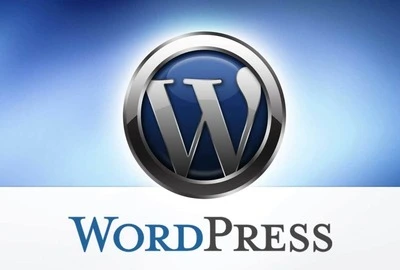
✅ Students & IT Graduates
✅ Career Switchers (Non-tech backgrounds welcome!)
✅ Freelancers & Entrepreneurs
✅ Digital Marketers looking to build landing pages
✅ Graphic Designers wanting to learn coding
✅ Anyone who wants to build modern websites and apps
Web development is one of the most in-demand skills globally. With this course, you’ll gain the knowledge and practical skills to land high-paying jobs, freelance online, or launch your own tech startup.
👉 Click “Enroll Now” or message us on WhatsApp for details
📍 Limited seats available – New batch starting soon!
🎓 Burraq Engineering Solutions – Trusted by 10,000+ students across Pakistan
Burraq IT Institute is a leading training institute in Pakistan is offering different in- House and campus-based training programs.